We have guided you through how to use H2testw. If you are looking for this, you can read this article and learn the steps to Test SD Card Speed with H2testw. It is helpful for you.
In short, To use h2testw, you have to download the H2testw.exe on your PC/Laptop, Extract the .exe file, and Run it, insert your SD card, run the executable, choose your SD card, select “Write + Verify”, and wait for the process to complete.
Before using an SD card or USB Flash Drive, you must check your SD Card, Hard Disk, and Pen Drive are working properly.
After testing, a faulty SD card may result in data loss.
So by testing your SD card or USB flashdrive with h2testw tool , you can make sure that it is working correctly (expected 95%).
Read this article carefully if you want to check a USB drive for errors, fault and recover data.
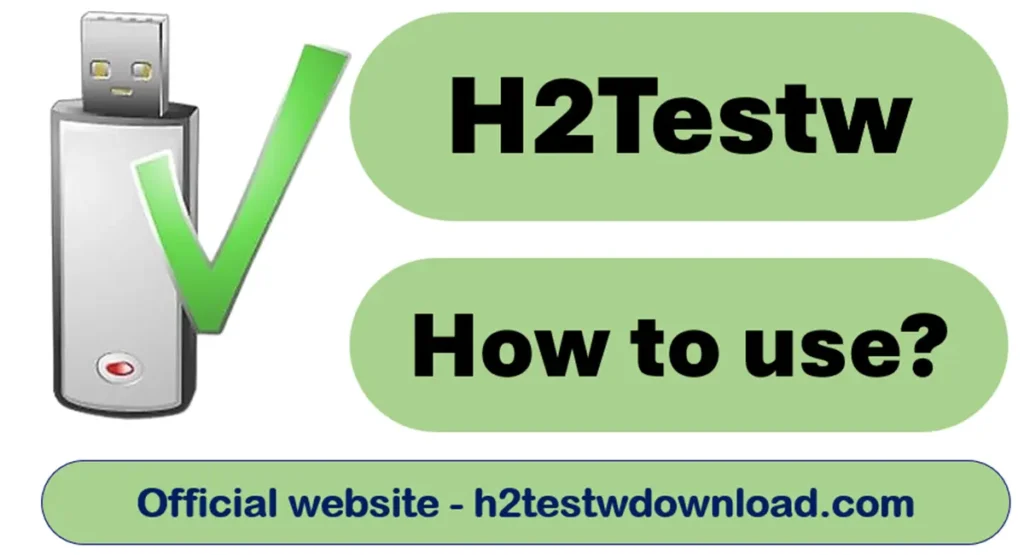
H2Testw How to Use
Here is the steps to check and use H2testw to test SD card or USB Flashdrive. Now, follow these steps to check the capacity of your SD card, USB flashdrive, Pen drive and HDD etc.
Step 1: Download and install h2testw
Download and install h2testw Tools on your PC/Laptop. Once you’ve downloaded it. you’ll need to extract the files from Zip Folder and run the executable file.
Step 2: Insert your SD Card/Pendrive
Insert your SD card or pen drive into your PC/Laptop SD card reader or adapter. You must make sure that an SD card is inserted device such as a computer/ PC/ laptop.
Step 3: Open h2testw.exe
Open the h2testw executable file. As soon as it opens, you will see many options in a window. Select all the necessary options.
Step 4: Select your SD card
In the h2testw, Select the “Target” option from drop-down menu and select the SD Card Name you want to test.
Step 5: Select the Test type
- Next, you have to choose the test type from give option: Write + Verify and Read + Verify.
- “Write + Verify” ( Write speed, capacity, and reliability of your storage devices).
- “Read + Verify” ( Read speed, capacity, and reliability of your Storage Devices).
- For a comprehensive test, select the “Write + Verify” option.
Step 6: Start the Test
- Click the “Run” button.
- H2testw will start Reading and writing issues of SD card.
- However, this process may take some time depending on the size of the SD card.
Step 7: View the Result
Once the SD card Testing is complete, the result will be displayed on the screen. You will see the write speed, read speed and capacity and error also.
Frequently Asked Questions (FAQ)
Is It Safe to Use H2testw?
Yes, H2testw is safe to use. All you need to do is download the h2testw.exe file, extract it and check the SD card.
Can You Trust the Scan Results of H2testw?
Yes, you can trust it 95% as H2testw is considered a reliable tool for verifying the actual capacity of storage devices such as SD Card, PenDrive, USB flash drives, and others.
